Counter - Overview
You can use the Counter to record the numbers of visitors of your website. Additionally, you have the possibility to use the Counter for displaying the date, a clock or a countdown. With each of this functions you can select from different viewing formats.
Counter - Summary of Features
Installing the Counter
In order to install the counter program on your website, open your Domaintechnik Control Panel, click on the button Counter and then on Install. The counter will be installed within 10 minutes.
Using the Counter
In order to embed the desired function into your webspace, simply copy the appropriate tag (see below) into your HTML code. If necessary replace the essential parameters with your data.
A detailed tutorial with examples can be found in your Counter Manager under the link Usage.
Date
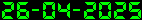
Clock

Countdown

Counter

Replace "yourdomain.com" with your actual domain name.
"pagename.html" indicates the counter and should be replaced with the actual file name of the page on which your counter is displayed. If you want to use the counter in two files of same name (i.e. index.html), you may also use a different label. (Please do not use special characters like /, &, =, ? etc.!)
Note the hyphen between domain name and counter label!
Resetting the Counter
You can reset the counter in the Counter Manager under the link Reset counter. Simply enter the appropriate value for the counter and click on Edit.
Counter - Screenshot
|